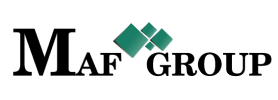Lot
From the main menu select the "Lot" section then press the "Add" button and start to fill in rows:

- Title - The title is a required field.
- Product - Select the product from the list.
- Cost price - If you give a cost price to the product it will show here. You can change the price and the currency direct from here and only for that lot. It will not change in the "Product".
- Expiration date - Mention date from the calendar. If you remember the month approximately choose the 1st day of that month..
- Status - Status already set "Active" by default.
On your work process, when you will have necessary to remove any row just change the "Active" status to the "Passive"
From the same page you can go to the List and see your added row. In this section all rows are required. See the picture.

Save information by clicking "Save".
For filter, ordering and pagination see the List functionality.
List functionality:
 - You have permission to search for any product you need with the "Filter" button. If you want to reset and return to the List page click on th section icon.
- You have permission to search for any product you need with the "Filter" button. If you want to reset and return to the List page click on th section icon.
 - With ordering you can sort the rows alphabetically:
- With ordering you can sort the rows alphabetically:  from A - Z and
from A - Z and  from Z - A
from Z - A
 - Use the arrows for pagination
- Use the arrows for pagination
The Lot List has the following sight. There are shown the Id, Title, Product, Expiration date,Status.
See the picture below

Editing is the easiest function in the system. For edit, you must go to the Menu → Lot → Edit.
(Click here to see how to edit.)
Click on the pencil symbol and change the row you need.

Click "Save" to save the changes.
If you want to copy a Lot go to the Menu → Lot → Copy.
(Click here to see how to copy.)
Click on the mentioned symbol and copy the row you need.

Click "Save" to save the lot you copied.
For seeing Lot details go to Menu → Lot → Details.
(Click here to know more about details.)
Click on the mentioned symbol and you will see the details page. All information is shown on this page. You can't edit or copy the details.